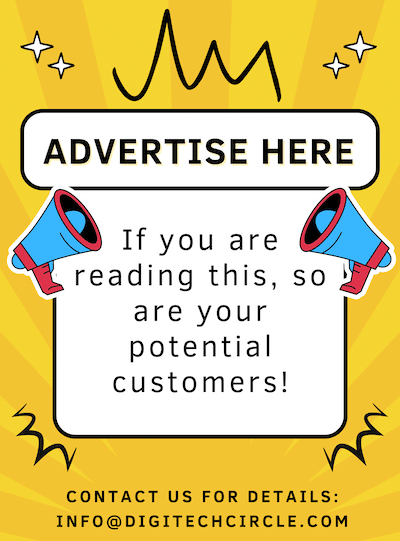The shift towards a digital solution has evolved over the years and with so much data available at your fingertips it is getting harder and harder for us to manage things. For this reason, we’re going to review a software called ClickMagick which can help you track your clickthrough rate on the website and enables you to gain powerful insights into your current traffic when a user clicks on your referrals or URLs.
The idea behind the software is simple, if you’re able to gain an understanding of what your visitors truly want from every aspect, you can easily turn them into actual buyers. So if you’re creating landing pages, email marketing strategies, or simply a content design, ClickMagick can help you gain some relevant data.
- Read also: How To Track a Link: An Updated Guide [2022]
What is ClickMagick? An amazing Click Tracking software!
In a formal way, ClickMagick is a “link tracking” or website click tracking software that allows you to optimize, manage, and analyze your digital marketing strategies. This tool emphasizes its compatibility by easily integrating into different platforms and offering over 10 different performance metrics that you can test.
For instance, it helps you run a better marketing campaign with tons of exciting features such as segmentation, real-time tracking, traffic analyzer, split testing, social media optimization. But how exactly is it helpful for your business?
Well, by using link tracking technology, you get a better sense of what your consumer actually wants. ClickMagick powerful AI system checks your website’s ongoing traffic and understands the consumer behaviour so you can make better improvements in the future.
Whatever your business niche is, ClickMagick offers a set of powerful tools that can help you achieve your monthly goals ahead of the schedule.
Who is ClickMagick Best for?
- Individuals doing SEO for personal projects
- Marketing agencies
- Bloggers looking to get more clicks on a specific area
- Online businesses looking to improve traffic
ClickMagick – A Click Tracking Tool Review: Best Features
ClickMagick is among the best click tracking tools in the market today; not only does it tracks clicks but it also offers tons of other features. Some of them are mentioned below.
Tracking Link
One of the first, most widely used features in ClickMagick. The dashboard features different metrics like visitor’s IP, addresses, location, Click Through Rate (CTR), quality, and origin.
To create a tracking link, go to the Links tab and click on the “create new link” button. Just enter the name of the campaign, set the URL parameter, and adjust your settings. If you want in-depth reporting then select the “advanced tab” option.
One of the most favorable features in the advanced tab is geo-targeting. This feature allows you to use specific countries from which your data will be processed and optimized. Every other click apart from geo-target will go to the backup URL. Some of the other features in this category include:
- Password-protected links
- Track entire sales funnel
- Cloak your links
- Track link metrics
- Difference link selection for mobile and desktop users
A/B Split Testing
Also known as bucket testing, this is one of the best ways to test a campaign before you make it live. Using this way, all the vulnerabilities or errors are caught ahead of time. To implement this, just go to the tracking link > Click on the gear icon and select Split Testing.
You can either choose multiple landing pages for this or a single one. ClickMagick offers you a variety of different parameters for A/B testing. For example, you can define the traffic for each URL, you can define the CTR rate, the conversion, and a lot more other stuff. Once you set up the traffic, it will be automatically distributed by the system.

Multi-Mode Link Rotators
Link rotators are a handy feature if you want to target different affiliate links at the same time. It can be also proven useful if you sell services or if you’re running an ad campaign on your landing pages.
The ClickMagick rotator mode allows you to distribute your traffic evenly on different pages. This is a very useful option and there are plenty of variations you can include with this. For example, When the CTR of landing page A reaches 100, redirect it to page B. You can also specify a backup URL so that your visitors always find what they want.
There are 4 categories of rotator links you can make in ClickMagick:
- Sequential: Traffic moves sequentially from Link A to Link B
- Spillover: This allows you to spill over your traffic to a backup URL
- Random: Randomly distribute the traffic in different rotators
- Fulfillment: Once a certain parameter is fulfilled, the link will move on to the next sequence
Under the rotator link option, you can find other personalization tools as well. This includes controlling your traffic, Tier 1 and Tier 2 type links, starting and ending time of a campaign, mobile and desktop traffic optimization, and so on.
Tracking Data on Third-party sites
Click tracking on your personal website is one thing, but how about your competition website? With ClickMagick, it is now possible to check the conversion and CTR rate of your competitor’s website. You can also track sales in the funnel and the results are precise.
As soon as the visitor makes a purchase, you will receive a detailed notification with all the parameters they followed. You can follow the same technique on your website to increase sales conversion.
Organic Tracking
There’s a lot of controversy around this feature but it works as expected. The organic tracking feature is great but not as great as Google Analytics. Since ClickMagick is more of a website click tracking tool, we can give an exception here.
So what the Organic Traffic feature does is that it tracks both your paid and free traffic on the website. Bot traffic is notorious nowadays and every 5 out of 1 website is a victim of this. ClickMagick allows you to verify if you’re receiving bot traffic or organic traffic.
It lists a number of parameters such as the referrer URL, sub ID, UC, IP Address, Hostname, and Timestamp of the visitor. If you suspect any suspicions in the running IPs, you can quickly ban them from the system.
ClickMagick is also smart enough to determine what is paid traffic and what is organic traffic. So you’re pretty much covered if you run ads on your website.
Measuring Traffic Quality
Although this feature is part of the organic traffic, but we want to mention it specifically because ClickMagick is very good at determining the quality of traffic. In general, the program list three tiers of traffic based on quality.
Ideally, your traffic quality score should be more than 60%. Receiving low-quality traffic on your website won’t give you any good. So, make sure to use this feature on weekly basis and try to work on the content which ranks better in the Tier 1 countries.
Amazing Built-In Tools
ClickMagick comes feature-packed with some amazing goodies that you can embed on your website. These include top/bottom pages promo bars, countdown timers, popups, and more. And the best part is, these codes are easy to integrate on your website. No matter if your website is on WordPress or Shopify, create dynamic code wherever you want.
The countdown timer in particular is a very interesting feature. They are highly engaging, especially for an affiliate website. For example, let’s say you’re trying to promote a product on your affiliate blog and it’s on sale. Your visitors won’t notice the sale unless they click on the product page. So, what you can do is include a countdown timer of the sale which grabs the attention of your visitors into clicking that link.
Link Uptime Monitoring
The link uptime monitor is another great feature that tests your link every 10 minutes. This is very helpful if you’re running an affiliate website with Amazon because as soon as the product goes out of stock, you will be notified of the change. This feature alone can save you thousands of dollars as dead links not only affects your visitor’s experience but your website rankings as well. Furthermore, you can also set a backup link in case your primary link is not working and redirect the traffic to a different page.
ClickMagick – A Website Click Tracking Tool Review: Price & Packages
There are three packages listed on the ClickMagick website: Starter, Standard, and Pro. ClickMagick also features a 14-day trial period but to use it you have to enter your credit card details.
If you like the tool in this time period, you can pay monthly fees or yearly. The yearly package can further offer 30% savings if you pay upfront.
The best way to test ClickMagick is to start with the free plan or the starter plan. The company makes it very easy for you to upgrade your package, so whenever you think like you need an upgrade, you can always do it in the payment settings.
Below you can find all the prices, starting from the starter plan till the most complete one.
Starter Plan
The starter plan is the cheapest (37 $/month) and offers the most basic features you can get from ClickMagick. It comes with 10,000 clicks a month and features a web-based application where you can track your analytics. You can also connect up to 2 custom domains in this plan, each having full control of your sales funnel. Google Analytics tracking is also included in this plan, which makes the tracking of organic traffic hassle-free.
Standard Plan
The standard plan (77 $/month) is built for small to medium business organizations that receive up to 100,000 clicks a month. With this plan, you can connect 10 custom tracking domains and up to 5 funnels. You will also get priority support and tons of paid traffic courses that can really increase your workflow.
Pro Plan
The pro package (197 $/month) is designed for large business organizations that want full control of all the features. With this plan, you can connect as many domains as you like with unlimited traffic and sales funnels.
The pro plan is best for those that have really mastered the starter and standard plan. Otherwise, the features you get in the standard package are more than enough.
ClickMagick Review: Pros and Cons
Now that we’ve covered the features and pricing, here’s what we like and dislike about this click tracking software.
Pros
Data Import/Export: ClickMagick makes it very easy for you to import and export your data. This is very helpful if you’re switching to a tracking tool.
Compatibility: ClickMagick is compatible with most of the click tracking tools out there, among the famous Google Analytics. It keeps track of all the traffic you receive both free and paid.
Batch Editor: The program allows you to edit links in batch, saving a lot of time and effort.
Fast Performance: ClickMagick offers fast link redirection, making it super convenient for all types of ad networks.
IP Manager: You can filter IP and block bot traffic on your website.
Cons
Free Trial: The free trial feature is a good thing, but it’s very limited to test the tool. Clickmagick recently changed its program scheme from 30 to 14 days, which in our opinion is honestly not enough to test the system.
Chat support: There’s no live chat or phone call option. Only you get the good old fashion ticket support system. And the worst part is, the ticket system also only works during business hours.
ClickMagick – A Click Tracking Tool Review: Final Verdict
ClickMagick is a great website click tracking tool if you’re an internet marketer and you want to track what your audience really wants; you can certainly do this with Google Analytics as well but it doesn’t support many of the features we have mentioned. It offers everything you need to track your marketing performance; this click tracking software is cloud-based, which is our favorite part of the whole review. If you really want to check your customer behaviour, this product can be perfectly suitable for you.
Interested in ClickMagick? An awesome Click Tracking software!