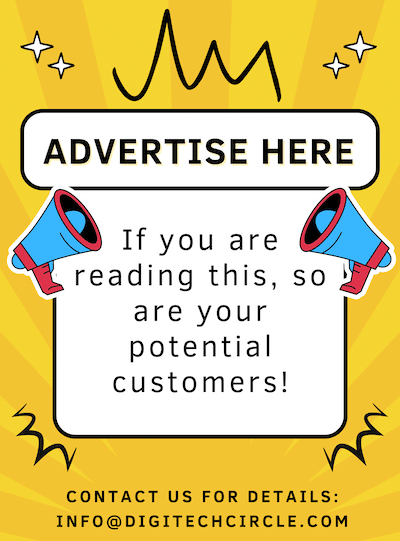Let’s say you want to do some Email Marketing, thankfully, nowadays you can rely on email marketing tools that can guide you to make the most out of your email list. This email marketing software not only help you send attractive emails to your customers; it also come packed with features such as innovative email marketing templates and powerful analytics. One email marketing tool that has been recently creating a lot of buzz is AWeber; in our opinion this company has established itself as one of the enduring and popular email marketing platforms out there. AWeber’s email marketing templates simplify the process of creating both simple and visual email marketing campaigns with an innovative dashboard tracking system for the most basic statistics.
What is AWeber? One of the Best Email Marketing Tools!
Since 1998 AWeber is one of the best email marketing tools that can do a lot of things. Primarily, it’s a web-based client that can help you send emails to your mailing list. It also packs an attractive email design tool that can help you create professional emails with a simple drag and drop interface. Furthermore, you can also use AWeber to make landing pages, sales funnels, send web push notifications, create sign-up forms, and more. All in all, AWeber is a complete email marketing platform that can help you do it all.
AWeber Pricing
AWeber has a simple pricing system that evolves as your email list grows. They have month-to-month, quarterly, and annual price plans for each of their tiers. If you’re just starting out and don’t know how the email marketing tool works, AWeber offers a free plan that supports up to 500 email subscribers. The package is completely free and comes with all the basic tools like email templates, drag and drop builder, web push notifications, landing pages, eCommerce business support, and more.
The only drawback of the free version is that you will not get smart automation features like email split testing, cart abandonment, behavioural automation, and others. Your landing pages will also contain an AWeber branding watermark. Still, it’s a great way to get into the system and get a hold of all the settings.
As for the paid version, it depends on the number of subscribers you have in your database. The price comparison graph is provided below:
Subscribers Monthly (billing) Quarterly Yearly
0 – 500 $19.99 $49 $193.80
501 – 2.500 $29.99 $79 $313.80
2.501 – 5.000 $49.99 $139 $553.80
5.001 – 10.000 $69.99 $199 $793.80
10.001 – 25.000 $149.99 $439 $1.753.80
However, we do have to warn you that the paid packages are a bit pricey compared to the rest of the email marketing services. But for this, we have to test the features of the tool and figure out if it’s worth the extra investment or not.
AWeber Features
AWeber is stacked with plenty of features that make this email marketing tool stand out in front of the competition. Let’s take a look at some of the prominent features of AWeber once you’re subscribed to the paid plans.
Email Design
An email is no good if you’ve not designed it properly. AWeber claims to let its user create marvellous email designs that will surely increase your website conversion rate. But are they any good? First, they let you access its huge library of email templates. These templates are designed for different occasions such as parties, special events, sales, blog-based emails, promotions, and so on. After selecting the template, you will be redirected to the drag-and-drop interface, where you can change every element of the selected template.
From headings to buttons, everything is customizable. It is highly recommended to change these templates as per your audience’s personal preference. And in case, you don’t like the AWeber templates, you can use Canva to design your emails as well. Canva in case you don’t know is a famous visual asset that allows you to create an attractive design with a drag-and-drop interface. There are tons of text, images, vectors, elements design you can find in Canva. Just browse around and you will surely create a design in no time.
Landing Pages
Landing pages are a great source of getting the most out of your audience. Studies show that landing pages can offer up to a 40% conversion rate, compared to other pages like blogs or even product pages. Whether you’re looking for a landing page to increase lead generation or selling a product, AWeber allows you to create attractive landing pages on the go. For this, you can again either use the pre-built templates from AWeber or create a new stunning design from Canva to draw your customer’s attention.
Once you’ve selected a template, change the text, images, and other elements in the design to make it more personalized as per your branding. All AWeber landing pages are optimized for speed and mobile. If you’re using the landing page to sell products or services, AWeber has some amazing transaction tools that can help you monitor your website performance. Using this way, you can apply the best practices to your next strategy. AWeber also works with most of the third-party eCommerce solutions like Etsy, Patreon, WooCommerce, Shopify and PayPal.
Email Marketing Tools for Email Automation
AWeber also gives you plenty of great features to manage your email automation. Starting from the basic, you’ve got email automation for abandoned cart, thank you emails, purchase confirm, cart delay, and a lot more. And the best part is that all of this email automation is really easy to build. Unlike on other platforms where you have to create a complicated list and segmentation, on AWeber, you can just create an experience and let the tool work on your mailing list.
Push Notifications
Push notifications are one of the best ways to add visitors to your mailing list. By including a pop-up on your web browser, as soon as someone opens your website is a great way to engage customers on different habits. You can use push notifications on any domain in AWeber. You can either showcase these messages on your website or your landing pages as well. It can even work if your customer is reading an email. With Push notifications, you don’t rely solely on your email marketing tool as it offers tons of ways to connect with your visitors.

Sign Up Form Builder
Form builders are still one of the best ways to increase your website lead generation. But they aren’t easy to convert, as most customers shy about sharing their personal information such as email address, phone number, or name. With AWeber you can create attractive Sign-up forms for your visitors. Again, for this you can use the pre-built templates or get help from Canva, the choice is all yours. You can customize these forms and create attractive copies to engage your customers to sign-up with subscriber forms.
Smart Designer
Smart Designer is a very interesting feature, AWeber has recently included it in their web portal. Basically, this feature allows you to reflect your website as a template for email. This is very helpful if someone is visiting your website for the first time or you can send a thank-you note in the automation section. To use this, just enter your website URL and AWeber will automatically fetch the text, logos, images, and colour scheme of your website. The smart design AWeber generate will be mobile optimized. If you don’t own a website, you can also enter your Facebook or Instagram page.
Atom App
Atom is a mobile sign-up form by AWeber that allows you to add new subscribers via a mobile app. It works without the internet and can be easily accessed on the go. For this, all you need to do is meet and greet with the audience and engage them to use your sign-up form. Once they write their basic information, AWeber will send an automated follow-up email. This is very helpful if you’re on a seminar and if you’re looking for something innovative to engage your visitors. You can include special discounts, promo codes, or start a giveaway session – the possibilities are endless.
Stock Images
To help you create attractive designs, AWeber offers over 6000 stock images for both personal and commercial usage. This is something not all email marketing tools provide. And that was all the prominent features AWeber offer. Now, let’s talk about how good it is in real-time usage.
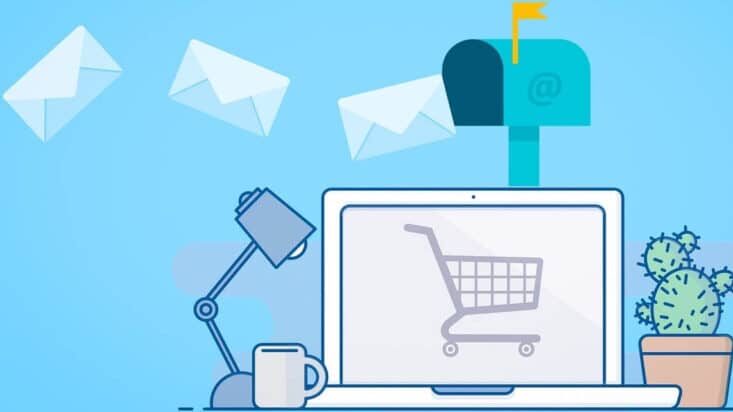
Is AWeber One of the Easiest Email Marketing Tools?
In order to define if an email marketing software is easy or not, we have to look at it from different parameters. The first being the design, we will give full marks to AWeber as it offers one of the best email templates you can use. AWeber also has a good relationship with Canva, making it the only marketing platform that can create attractive email templates. The next is segmentation and listing, which as always is tricky. If you’ve recently shifted your database from other platforms like Klaviyo, GetResponce, MailChimp, etc, then you’ll have no problem creating the segmentation as the process is the same.
However, if you’re a newbie then it will take some time before you get hold of the things. But the automation process is straightforward. The last thing that defines the easiness is the analytics of the email marketing tool. AWeber, just like any other types of digital marketing tools offers an intuitive analytics section with plenty of great features to check your campaign performance. You can check the click rate, how many people have read your email, how many have purchased through your email, how many have unsubscribed, how many have seen your email, there are tons of options you can check.
How Good is AWeber Customer Support compared to Other Email Marketing Tools?
Customer support is one of the most important parts of any online service. It is what makes the user experience great. If you run into issues, there are plenty of ways the AWeber support team can assist you. Starting from the basics, they have dedicated phone support which you can call in 3 different languages. However, phone call support is only available during office hours. Next, you’ve got 24/7 chat and email support. AWeber also has a great list of articles, blogs, and videos you can use to troubleshoot your problem. They also have weekly live sessions on their Social media pages where you can ask questions. The company can even help you with the migration process for free. All you need to do is contact the support and they will guide you in a very detailed way.
AWeber Pros and Cons
Here’s what we like about it and the area where we think it requires some work.
Pros
Free Plan: If you’re a beginner and just starting out, AWeber is one of the best email marketing platforms. It offers a free plan of up to 500 subscribers.
Customer Support: There are multiple channels that you can use to get help from the support. Also, their video tutorials are super enjoyable.
Integration: AWeber integration with Canva is one of the best ways to make attractive designs for your email marketing campaigns.
List Management: AWeber makes it every easy for you to perform email automation with your email list.
Cons
Price: As soon as you reach the 20,000 subscribers mark, AWeber becomes a bit expensive.
Segmentation: AWeber segmentation is a bit complicated for beginners. You might have to spend some time understanding it.
AWeber Review: Final Verdict of One of the Best Email Marketing Tools
AWeber is a popular email marketing software that integrates well with all types of content management systems. It offers a wide range of email marketing templates and attractive designs. It has a free plan that comes with all the basic features you need to grow your startup or business. The tool can also help you create landing pages, newsletters, signup forms, email marketing templates and a lot more other stuff. The platform is well designed, it is easy to use and the chat support is great. If you can handle the pricing, AWeber is one of the most recommended email marketing platforms you can try.